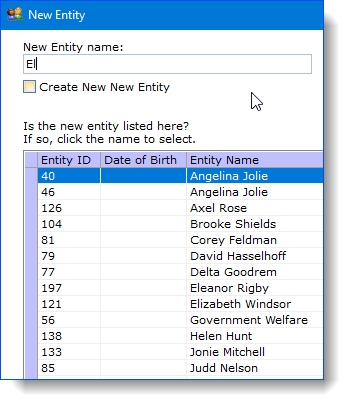The File Note item can also be used to create a new file note on the fly, for an activity that is yet to be recorded in the system. In this case, the activity is created as part of creating the file note.
The process is the same as for creating a new file note (existing activities), but instead of selecting an activity from the list of the client's activities, you can just move to the Create new activity tab to enter the basic details required to create a new activity for the client:
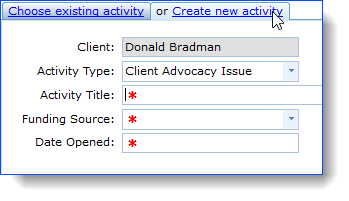
It's also possible to create a new file note for a client who is not yet on the system. To do this, use the File Note item in the Create New Item list, go to the Create new activity tab, and click on the "Create New" hyperlink in the "Search for any client here" field and the New Entity window will open for you to create your new client record:
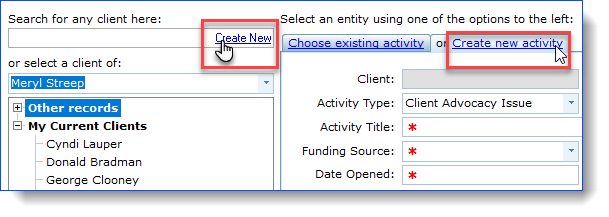
Ivo will evaluate the client name and take you through the usual process of creating a new client record if necessary, before you complete the file note.