Ivo allows you to record referrals to other agencies.
This is achieved by going to the All File Notes tab in the Manage Clients screen, clicking on the File note options hyperlink and selecting the option "Record a Referral to somewhere" from the list.

You would simply fill out the "Record a new Referral" form and click on Save and Close when complete.
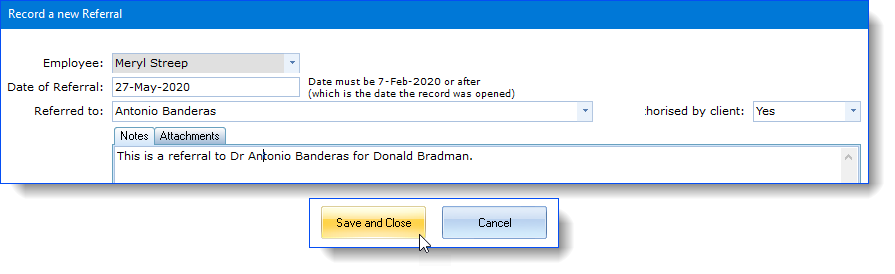
You can record multiple referrals for an activity if required.