The Create New Item button is a central entry point to raising new records in the system. The button acts as a drop-down list which allows you to select the type of record you would like to create:
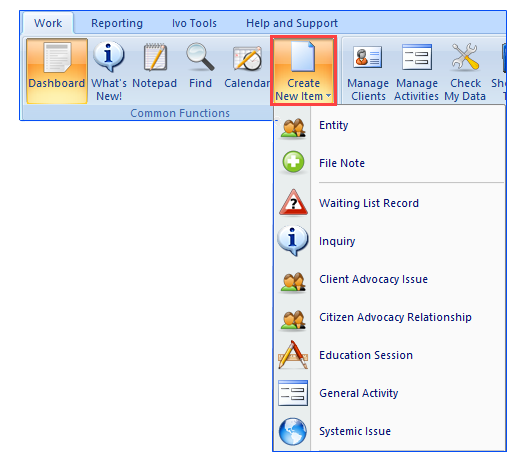
To create a new Advocacy record, choose the Client Advocacy Issue option. This will open the New Client Advocacy Issue screen.