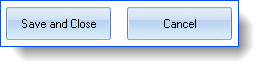Ivo has an "auto-save" feature which is designed to speed up your work and provide confidence that your work is stored.
Any time you are working in an editing window of the application, you can make changes to an existing record without having to click on a Save and Close button. Any changes you make are automatically saved when you click the Close button in the toolbar at the top of the editing window. It will also allow you to undo any changes before you close, instead of manually changing all the fields back to the previous values.
For example, in the following screen, you could add further details to the file note, and when you're finished, just click the Close button at the top left of the toolbar, and the details would be automatically saved.
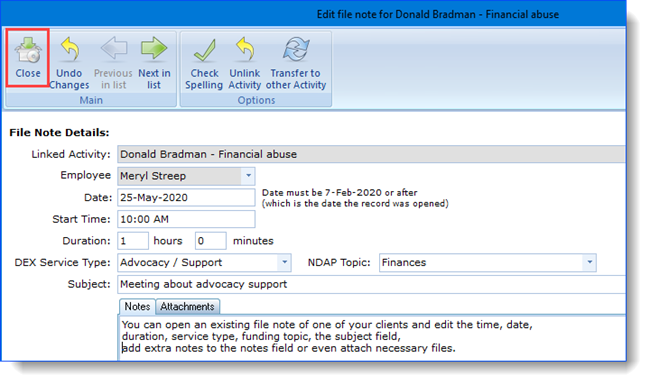
If you are working within a secondary window of the system, you may still need to save your changes, and this is clearly indicated by the buttons: