By default, the client details tab is the first view selected when you go to the Manage Clients screen. It contains demographic data, contact information, and other important information that you're likely to need to know 'up front'.
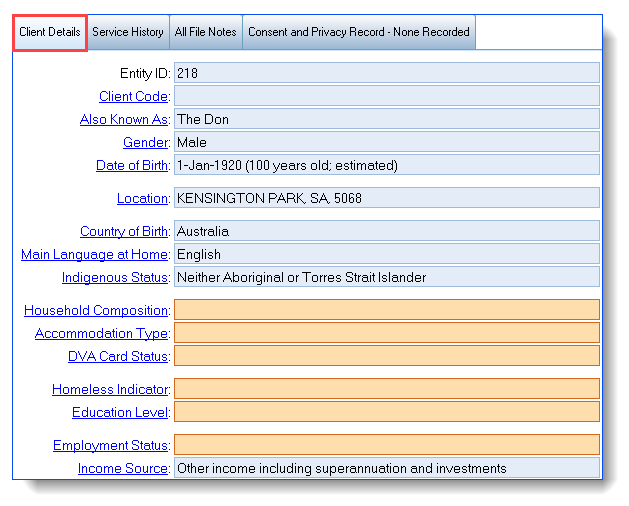
From here, you can quickly:
•Add/Edit client contacts & details
•Specify administrative alerts