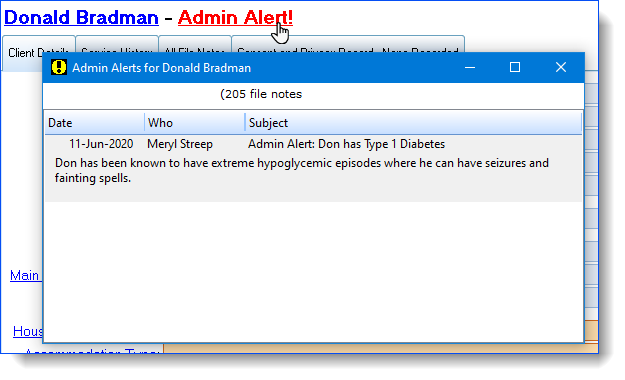Administrative or "Admin Alerts" are designed to give staff a prominent reminder of important information. For example, a client may have a particularly complex or sensitive guardianship arrangement, of which all staff dealing with the client should be made aware. Such a case is catered for by the Record Admin Alerts function, and provides the information up front:
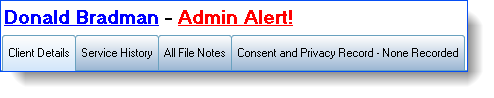
Admin Alerts can be recorded via the client name hyperlink, or from the Options drop down list on the Toolbar.
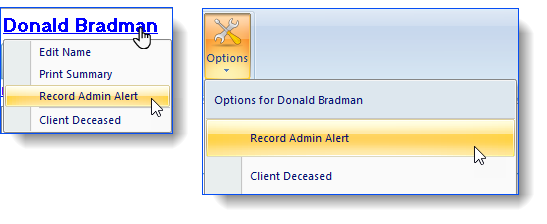
By using either method, the alert is entered via the Record a new Admin Alert screen.
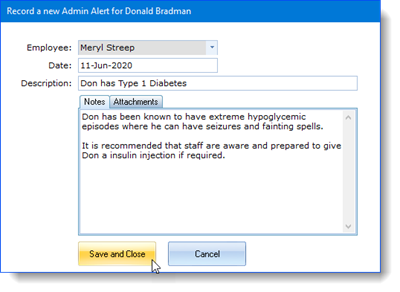
Any entity can have an Admin Alert, and you can record as many Admin Alerts as necessary for any entity. To view existing alerts, click on the red Admin Alert! link next to the client 's name to open the Admin Alert window. To edit an admin alert, double click on the message in the Admin Alert window and it will open the editing window.