This area gives you a quick overview of your organisation's interaction with the selected client, but also allows you to dig deeper into the full detail if required.
The Service history tab is divided into two sections: the top lists the activities applicable to the selected client, while the bottom lists the issue details, file notes and statistics attached to the selected activity.
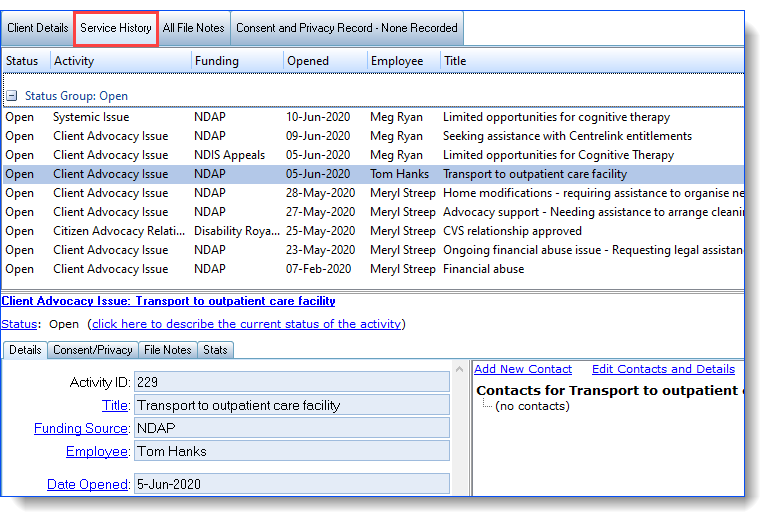
You can:
•Create activity-specific contacts
•Update activity status (e.g. close a record)