It's great having all your data in one central repository. But sometimes you still need a hard copy! From within the Manage Clients screen it's a simple process to print a client summary or file notes.
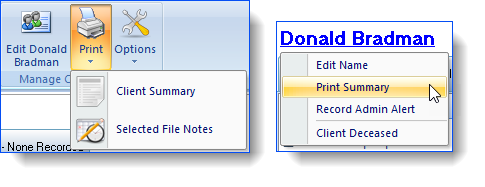
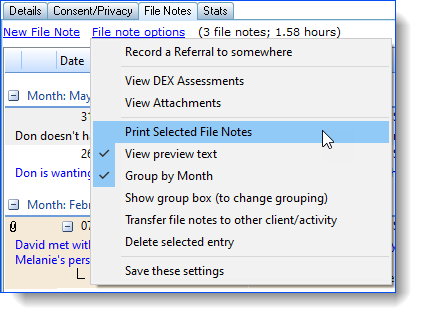
Note that you can only print file notes when you have actually selected some from the File Notes tab.
Also see the section on The Dashboard Screen for information about printing a list of all your current clients or activities.