The Manage Clients screen is where you will spend most of your time in Ivo. From here you can do everything you need to do for a client.
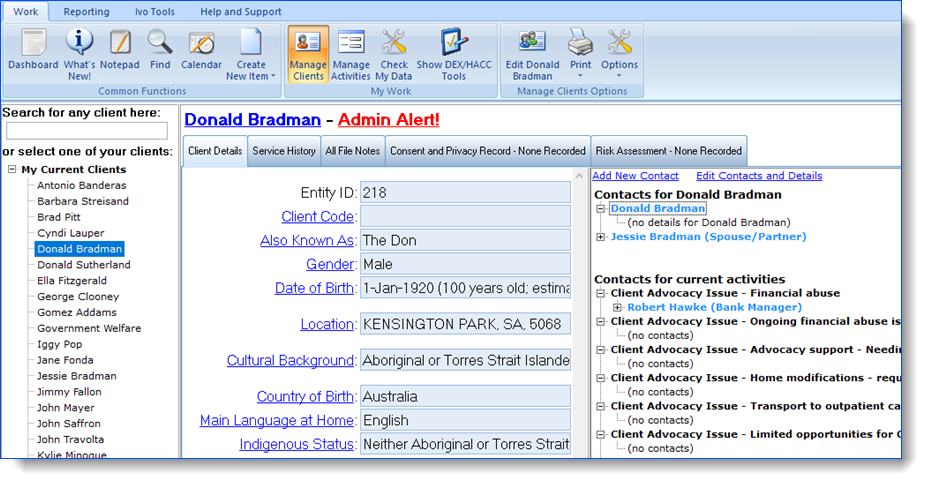
The Manage Clients screen is divided into two main sections. The panel to the left allows you to select a specific client, whether that is a person or an organisation, from your Current Clients list.
Additionally, at the top left corner of the navigation panel is a search box that can be used to find any entity record in the system. Once a client has been selected in the left panel, their details are available in the panel to the right.
Ivo also searches all the other columns that you can see below; entity ID, client code, D.O.B and also known as.
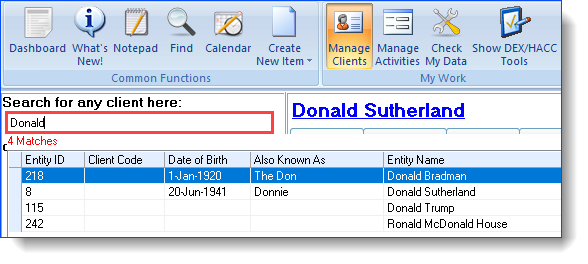
In the right hand panel, the following functions are available:
•Adding/Editing contacts & details
•Adding/Editing demographic data
•Specifying administrative alerts for a client
•Reviewing/creating/editing service history for the client
•Adding activity-specific contacts
•Printing client summaries and file notes.